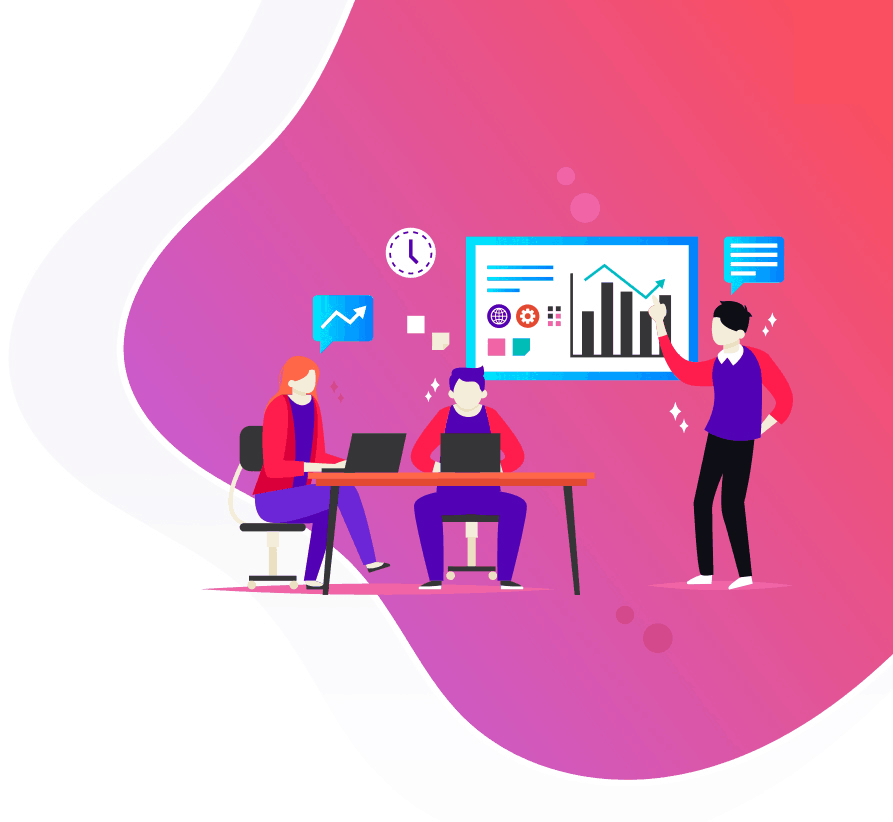Build & Deployment

Build is defined as process in which source code is converted into standalone artifact that can run on computer. In programming terminology build, can be defined as version of a program or software used by the company. The process of build involves compilation, converting into executable code. The build includes a version number, patches for bug-fixes, issues and sometimes even feature additions. Build automation is the process of automating the creation of Software build with processes like compiling source code, packing binary code and running automated tests. Deployment refers to all the activities which makes the software system available to use. It encompasses processes like installation, running, testing, configuration and making necessary changesContinuous Integration is a software development practice where members of a team integrate their work frequently, usually each person integrates at least daily – leading to multiple integrations per day. Each integration is verified by an automated build (including test) to detect integration errors as quickly as possible. Many teams find that this approach leads to significantly reduced integration problems and allows a team to develop cohesive software more rapidly.We automate the build process completely. The process includes automatic retrieval of sources code files from repository. We ensure that the build process is completely repeatable and consistent. The chances of a build with the wrong version of the application source files are reduced to a large degree. The task of building is less burdensome because of automating the build.Deployment automation allows us applications to be deployed across various environments used in development processes ae well as final environments. We offer more reliable, efficient and predictable results. Our team helps you to improve the productivity of both the Dev and Ops team and enable them to develop business faster, accomplish more and build reliable software which is most user-friendly.